Well after almost two months of working on JMRI Ops, I think I have finally been able to claw my way out of that rabbit hole?
It’s been an interesting and enlightening trip for me, and would not have been as enjoyable if it were not for the gracious help of a good friend of mine (Dave) who offered his services and time.
He told me early on that he’s been using JMRI for the past 20 or so years and really enjoys working with it as well as problem solving. So we dove in.
One of the biggest issues we had was incorporating and making my “Vast” amount of cars available to the software. Couple this to the fact that I do not have a large capacity yard on the layout. I did at one time, but this was nothing more than a huge staging yard.
Several years ago I ripped it up and re-laid it with a much more modest sized yard with the intent to reduce my Ops and number of trains I ran.
I keep my rolling stock in six cabinets that I made years ago when our group had our Bend Track modules. These were designed to stack and use a 2 wheel dolly to transport them to the shows and back home.
Each cabinet has 9 drawers and each drawer holds an average of 40 cars (without their jewel cases) for a total of 54 drawers.
Only about 45 of the drawers will hold the cars that will have a purpose on the layout, the rest are used to store a couple of coal train, intermodal trains and some random like auto racks and 86’ boxcars and other nonessential cars.
After much deliberation, what Dave suggested was to pretend these cabinets were “My Yard” and so we called them the “Drawer Yard” for the location in the software. Each drawer was a track within the yard. So I labeled and numbered each drawer. This one yard will serve as 2 separate yards for the layout: one at the North end and the other at the South end. The software basically sees 2 identical yards, but in reality they are the same yard (or stacks of cabinets) where all the cars are kept.
Each drawer has a label identifying what car type resides in the drawer, each drawer has a number. Then I sorted the cars in the drawer by sub groups by road. This will help ease the search for a specific car when the list calls for a car. The list will tell me to pick up a 45’ Chemical Covered Hopper and will display it like this:
[ ] Pick up ROCK 507930 CHopChem 45’ Blue from CHopChem 29
I open the upper right case.
Then go to the CHopChem drawer #29.
Then set it on the arrival track in whichever yard it’s called for.
The trick was to get the cars from the drawer yard to the layout using the software. So Dave created a couple of digital trains called “NB & SB Select” and created a route for these trains which ran from the Drawer Yard to the Departure track in the yard. These are in reality nothing more than 0-5-0 train (a.k.a. my hand).
As with the drawer yard (cabinets), there is only one physical yard. My layout is nothing but a large loop and the yard is part of that loop, so I run the loop as a point to point layout with the yard acting like one yard on each end of the layout.
I only have two main trains that run on the layout, one North bound and one South bound. Each of these two trains runs on the layout from the North yard to the South yard and vice versa. When the South bound train is built on the NB Departure track in “North yard”, it then leaves the North yard and runs across the layout and renters the same physical yard and same track from where it left. That track is now considered the SB Arrival track in the South yard. The NB train follows the same pattern but in reverse.
Then we created a second set of Digital trains which move the cars from the Arrival track to the Drawer yard, these are called the “NB & SB Store” trains.
After all that was figured out and made, the rest was relatively easy. I entered all the towns for my locations. Entered all the spurs within each location, their lengths, what type of cars they ship/receive and either Loads or Empties. Then we created the routes that each train follows.
So with all this done, I need to start running a bunch of digital sessions and keep an eye out for any anomalies that arise and start tweaking the software so things run smoothly.
At first I was like “This shouldn't be too bad?”, but I had troubles getting my head wrapped around how the software works. If it hadn’t been for Dave offering to help me with it, I would have probably given up on it long ago. It’s a very well thought out system and very flexible and I’m looking forward seeing it in action.

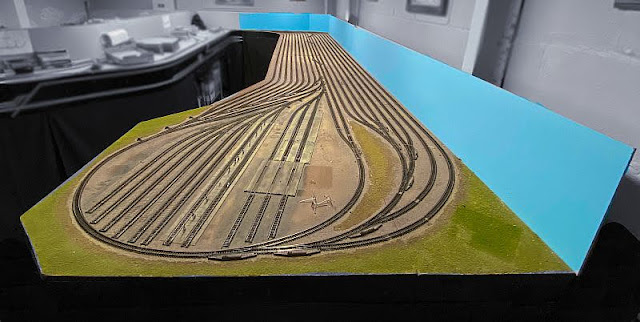





That is a really creative solution to the problem! Great job.
ReplyDeleteThank you, I'll be sure to pass that along to Dave. He's been a great help with this and has some creative fixes and solutions.
DeleteAllan, how did you populate the cars into JMRI? Individually or by importing a list from a spreadsheet by car type? Just curious! I have too many to do one at a time!!!
ReplyDeleteThis comment has been removed by the author.
ReplyDelete